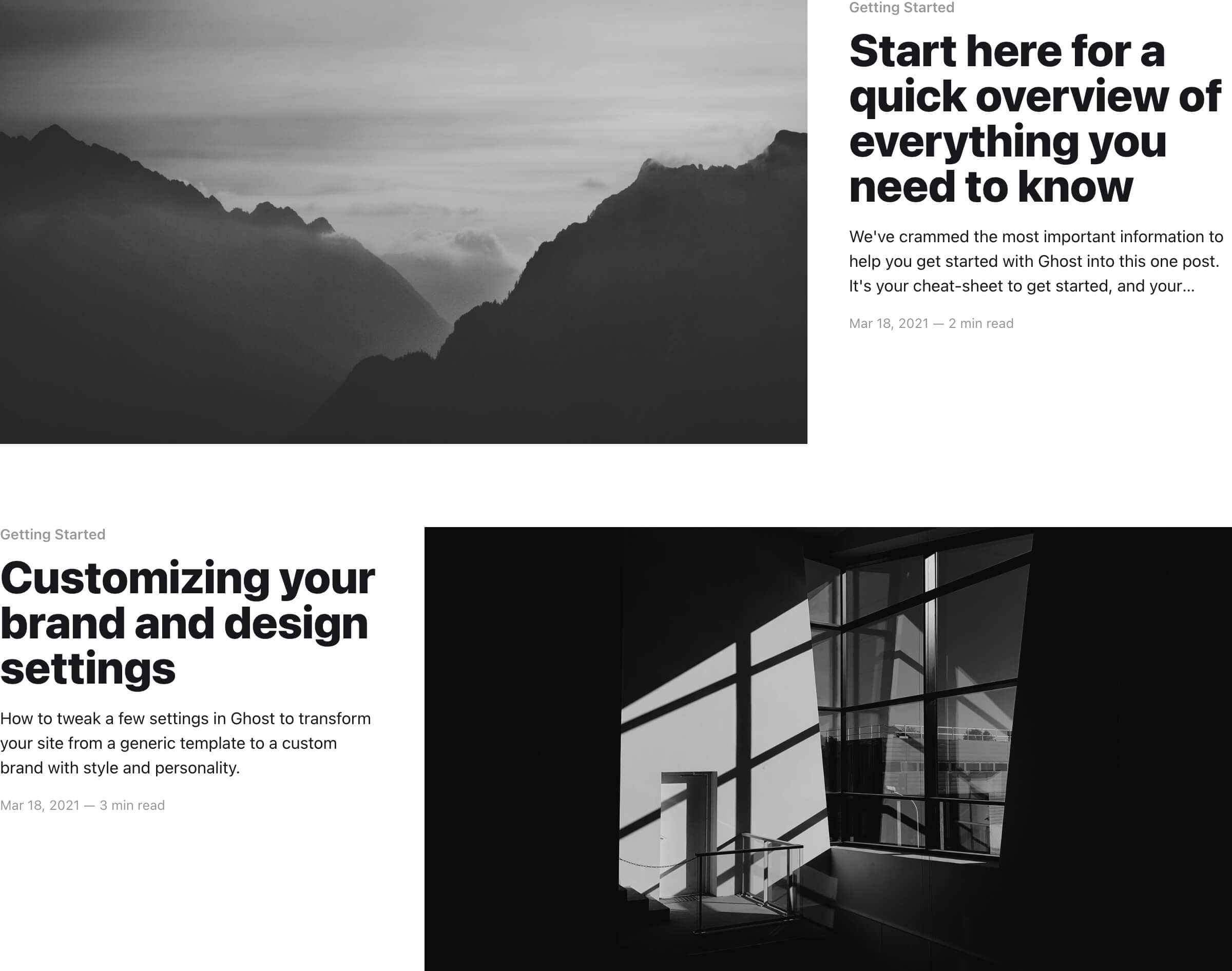About this theme
As the default theme in Ghost, Casper is the easiest way to get started publishing content. In addition to being fully responsive and styled, it comes with a few optional bells and whistles that are explained below.
Publication cover
The default homepage of Casper is displayed with a beautiful gradient image. This image can be replaced by uploading a custom Publication cover found at Settings > Design > Brand.
Color scheme
Casper can be displayed in either light or dark mode.
- Light (default) - Light background color with dark text.
- Dark - Dark background color with light text.
Feed layout
Casper provides three layouts for the post feed on the homepage. The feed layout can be set at Settings > Design > Homepage.
Classic (default)
If your latest post has a feature image, it will be highlighted in a larger format at the top of the feed. The next two posts will be 2-column and all following posts will be displayed in a 3-column grid.
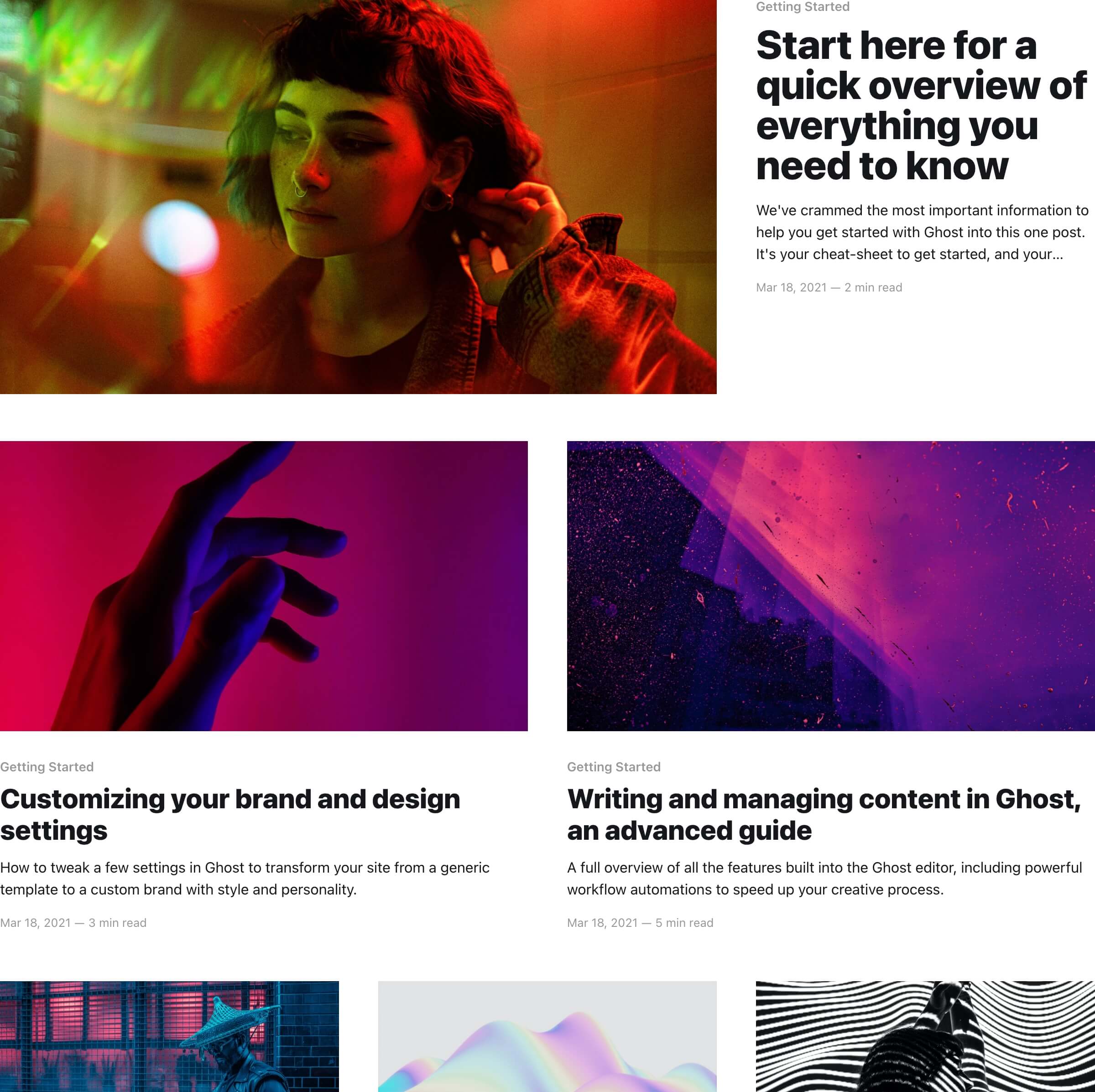
Grid
All posts will be displayed in a 3-column grid. Also if your post feature images have different aspect ratios, this layout will be a great fit to show those differences.
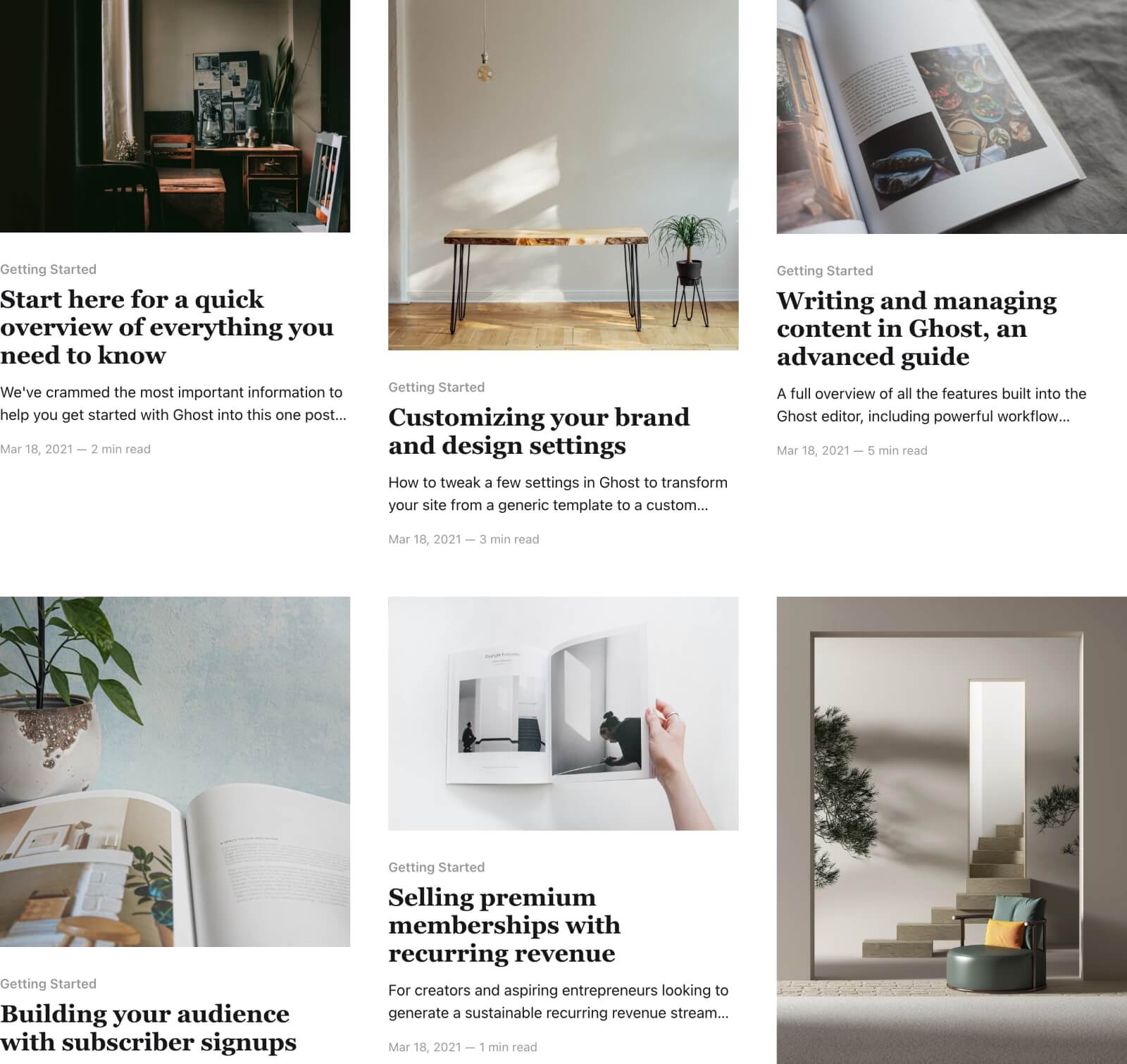
List
Each post will be displayed on its own row in a list style.